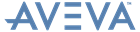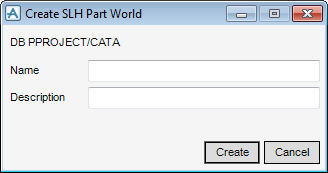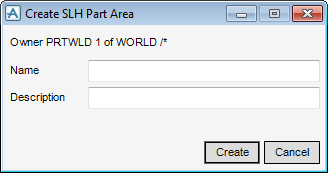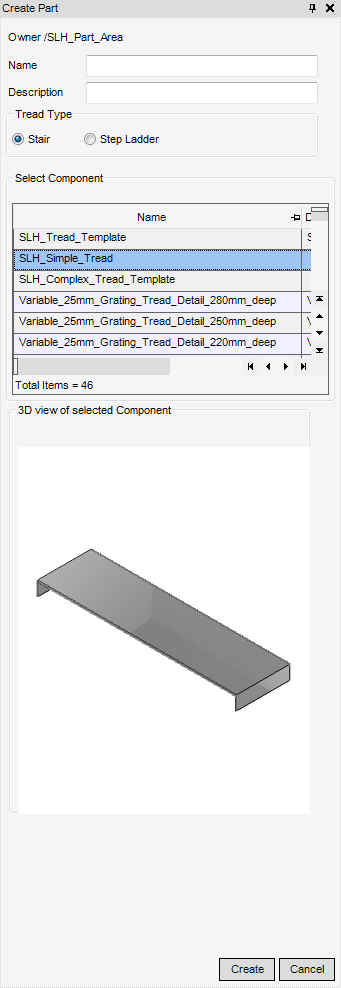Catalogues and Specifications
User Guide
Structures : Component Parts
A SLH Part World element (PRTWLD) can only be created below a SLH Catalogue (CATA SLH) element. From the Parts part of the SLH Catalogue Tasks window, select Create to display the Create SLH Part World window.
Enter the Name to be assigned to the new SLH Part World and enter a Description (text description of the catalogue).
Click Create to create a Part World (PRTWLD) element in the database hierarchy.
A SLH Part Area element (PRTELE) can only be created below a SLH Catalogue (CATA SLH) element. From the Parts part of the SLH Catalogue Tasks window, select Create to display the Create SLH Part Area window.
Enter the Name to be assigned to the new SLH Part Area and enter a Description (text description of the catalogue).
Click Create to create a Part Area (PRTELE) element in the database hierarchy. The Create Part window is displayed.
Enter the Name to be assigned to the new part and enter a Description (text description of the catalogue).
From the Select Component part of the Create Part window, select a SLH template or component from the displayed list. Once the selection has been made a 3D graphical view of the selection is displayed.
Use the Stair or Step Ladder radio buttons to create a SLH Component Part for either a stair flight or a step ladder.
|
Note:
|
Click Create to create a Component Part (GPART) element in the database hierarchy.