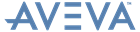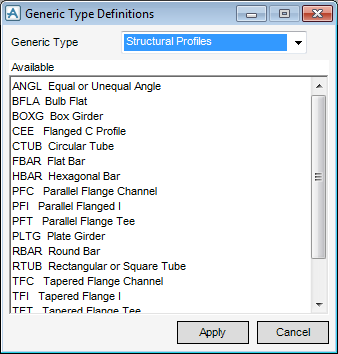Catalogues and Specifications
User Guide
Structures : Profile
A profile geometry is created using parameter values so that one definition can be used for any size of profile. Refer to Understanding Parameters for a detailed explanation of parameters.
There are three components that may be used to define the geometric shape of the profile, SREC,SANN and SPRO. Refer to Structural Rectangle (SREC), Structural Annulus (SANN) and Structural Profile (SPRO) for further information.