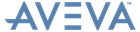Catalogues and Specifications
Reference Manual
Component Design and Representation in PARAGON : Reference Section : Setting Representation for Piping Components
|
The REPRESENTATION command allows piping components to be represented by a single centreline (CL) or by a 2D outline (TUBE). In some cases, it helps to switch between the two representations to simplify an otherwise complicated view.
|
.---------------------<-----------------.
/ |
>-- REPResentation --*-- CL -------------------------. |
| | |
|-- CENTreline -----------------| |
| | |
‘-- TUBE -----------------------+-- ON ---|
| |
‘-- OFF --+-->
/ |
>-- REPResentation --*-- CL -------------------------. |
| | |
|-- CENTreline -----------------| |
| | |
‘-- TUBE -----------------------+-- ON ---|
| |
‘-- OFF --+-->