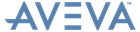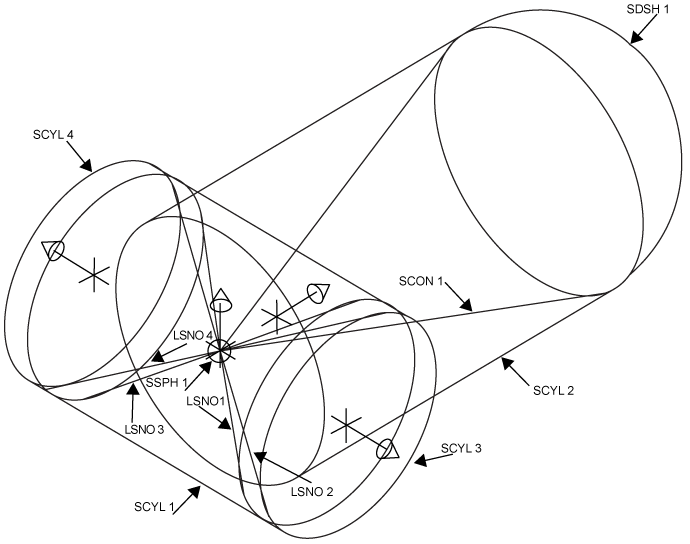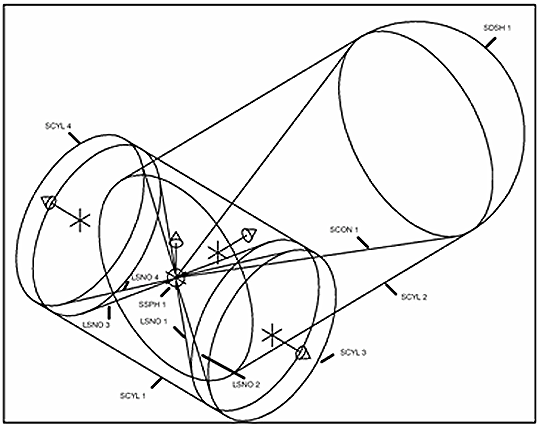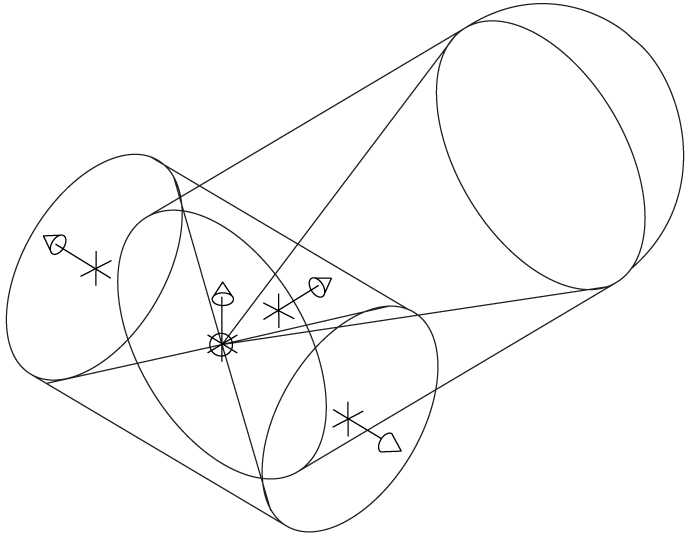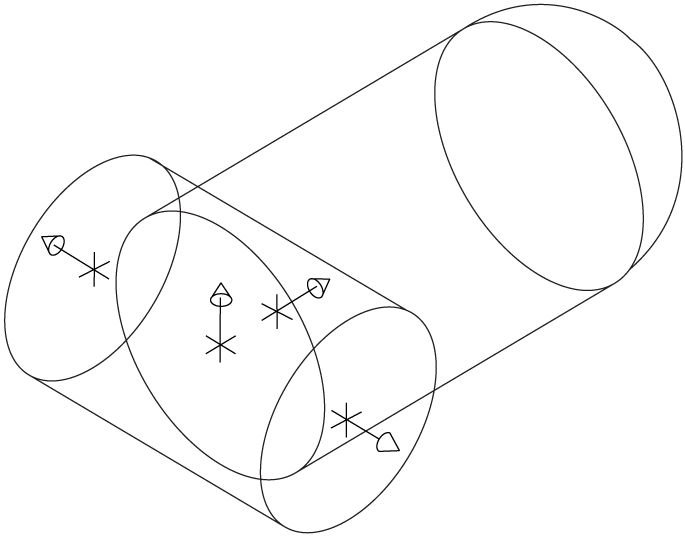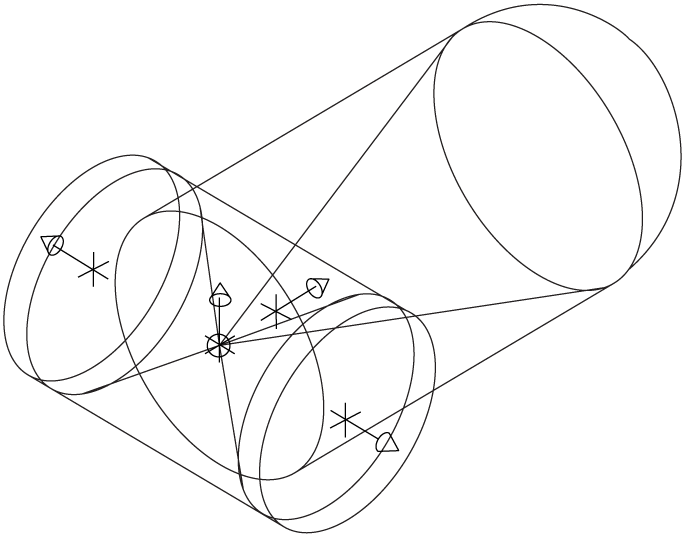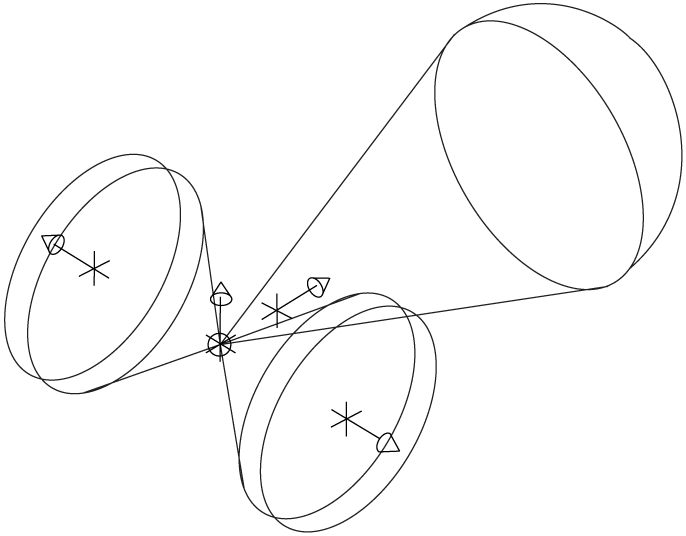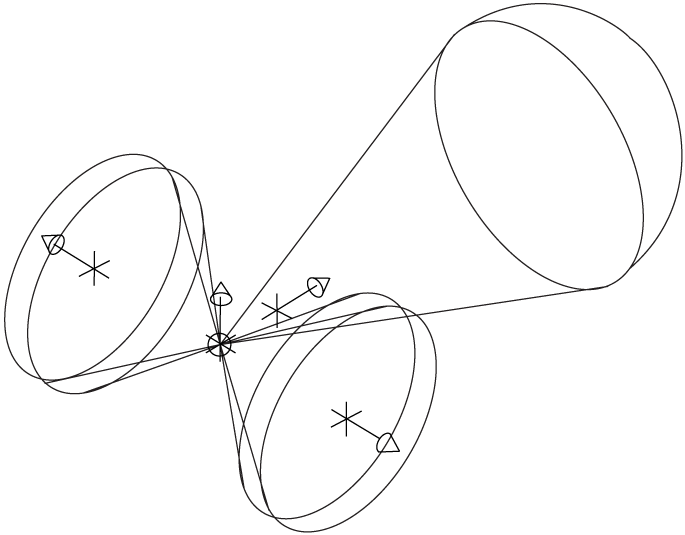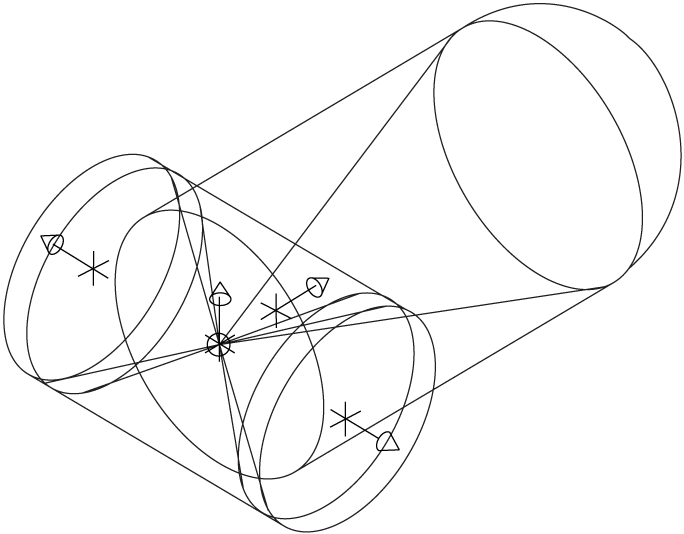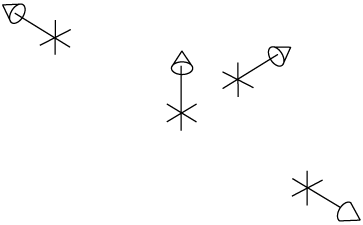Catalogues and Specifications
Reference Manual
Component Design and Representation in PARAGON : Geomset Primitive Representation
|
Note:
|
Whenever you use a REPRESENTATION command, the current design Component is redrawn. If you want to change several REPRESENTATION settings, put them all in the same line so that the Component is only redrawn once. For example,
REPRESENTATION TUBE ON CL OFF OBST ON PPOINTS OFF |
|
Figure 6:6.
|
SCYL 1, SCYL 2 and SDSH 1 are obstruction volume primitives, that is, they represent the obstruction volume of the Component, not its physical geometry and dimensions. The other primitives represent the actual geometry and dimensions of the Component.
|
Figure 6:7.
|
This is the default REPRESENTATION setting for OBSTRUCTION, TUBE and CENTRELINE. The attribute settings chosen for this example are ‘typical’ for a Catalogue, and so Figure 6:7.: REPRESENTATION OBST OFF TUBE OFF CL ON shows the ‘normal’ appearance of the valve. Notice how the OBST OFF setting does not affect the visibility of the obstruction dish (handwheel space) since it has CLFL TRUE.
|
Figure 6:8.
|
|
Figure 6:9.
|
|
Figure 6:10.
|
Compared with Figure 6:9.: REPRESENTATION OBST ON TUBE OFF CL OFF, those primitives with TUFL TRUE now become visible because TUBE is now ON. The obstruction primitives remain visible because OBST is still ON.
|
Figure 6:11.
|
|
Figure 6:12.
|
|
Figure 6:13.
|
In Figure 6:13.: REPRESENTATION OBST ON TUBE ON CL ON, all the REPRESENTATION settings are ON and so all the Geomset primitives are visible.
|
Figure 6:14.
|