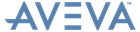Catalogues and Specifications
Reference Manual
Component Design and Representation in PARAGON : Component Design
Assuming that you have opened a suitable 3D view, the interactive graphical Component design process in PARAGON is initiated using the MODEL command.
|
Note:
|
The MODEL CE command is valid only for SCOM, SPRF, JOIN, and SFIT elements.
|
Only complete Components may be displayed in this way - individual Pointsets and Geomsets may not be, although these items will easily be distinguishable. (Geomset and/or Pointset elements can be removed from the display with the aid of the REPRESENTATION command - see P-point and P-line Representation).
The MODEL SETTINGS command can be used to specify the Component Design Data attributes. For example,
(assuming a suitable current element) would set PHEIGHT to the Design height. (In such a case, a MODEL SETTINGS command would need to be followed by a MODEL CE command before any change in the display would be observed.)
To produce a display of a Component with insulation, the bore, temperature and working pressure of the Component must be known. To this end the MODEL SETTINGS command can be used to set the BORE, TEMP and PRESSURE. This must be done before the Insulation Specification, INSPEC, can be specified. For example,
Assuming the drawing REPRESENTATION (see Reference Section) is correctly set, the Component will then be displayed with insulation shown.
The default values of the Design Data attributes, and the full syntax of how to set them, are given in Reference Section.
QUERY MODEL SETTINGS will output the Design settings currently in use. The Design process is turned off by