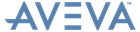Catalogues and Specifications
Reference Manual
Manipulating the Catalogue Database using PARAGON : Constructing Structural Pointsets : Example of Defining a Structural Pointset
A suitable Structural Pointset for the Profile shown in Figure 5:3.: Example of Parameterisation for a Universal Beam Profile would be created as follows: