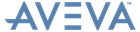Catalogues and Specifications
Reference Manual
Common Commands : Defining Colours
|
The colours may be assigned by using the COLOUR command to define the Red-Green-Blue mix for a colour number or to assign a predefined colour mix by name. PARAGON allows the use of 100 user-definable colours, plus some specific ones which are assigned to items which need to be readily distinguishable in the display.
|
|
•
|
The Active colour is used for the catalogue component being worked on (the significant element, e.g. ELBO, VALV). If the current element is a geometric primitive, the active colour is used for all primitives owned by the significant element except the current primitive.
|
|
•
|
The CE colour is used for the element currently being accessed (i.e. the element highlighted in the Members list). This may be either a primitive or a significant element.
|
|
•
|
The Visible colour is used for any element in the display other than those to which the active or CE colours apply.
|
The predefined colour mixes which you may specify by name are as follows:
The default colour assignments are:
>-- COLour -+- integer -.
| |
|- ACTIVE --|
| |
|- CE ------|
| |
‘- VISIble -+- colour_name -->
|
‘- MIX RED integer GREen integer BLUe integer -->
| |
|- ACTIVE --|
| |
|- CE ------|
| |
‘- VISIble -+- colour_name -->
|
‘- MIX RED integer GREen integer BLUe integer -->
where colour_name is the name of any of the predefined colour mixes listed above.