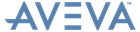Catalogues and Specifications
Reference Manual
Document Conventions : Syntax Diagrams
The commands described in this manual have their legal command and interrogation options presented in the form of syntax diagrams. These diagrams formalise the precise command sequences which may be used and are intended to supplement the explanations given in the appropriate sections of the manual.
|
•
|
All diagrams have abbreviated names. Such names are composed of lowercase letters enclosed in angled brackets, e.g. <expres>. These short names, which are used for cross-referencing purposes in the text and within other syntax diagrams, are supplemented by fuller descriptions where they are not self-explanatory.
|
|
•
|
Commands to be input from the Command Line are shown in a combination of uppercase and lowercase letters. In general, these commands can be abbreviated; the capital letters indicate the minimum permissible abbreviation.
|
|
Note:
|
This convention does not mean that the second part of the command must be typed in lowercase letters; commands may be entered in any combination of uppercase and lowercase letters.
|
Commands shown wholly in uppercase letters cannot be abbreviated.
|
•
|
Points marked with a plus sign (+) are option junctions which allow you to input any one of the commands to the right of the junction. Thus
|
means you may type in ABC or PQR or any command allowed by the syntax given in diagram <dia> or just press Enter/Return to get the default option.
|
•
|
Points marked with an asterisk (*) are loop-back junctions. Command options following these may be repeated as required. Thus
|
permits any combination of option1 and/or option2 and/or option3 (each separated by at least one space) to be used. The ‘options’ may define commands, other syntax diagrams, or command arguments). The loop-back construction may form an exception to the rule of reading from top left to bottom right.
|
.----<-----.
/ | >---*--- name --+---> |