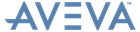Catalogues and Specifications
Reference Manual
Manipulating the Catalogue Database using SPECONMODE : Using Macros For SPECON Inputs
The format of the macro input file is exactly the same as that produced by the OUTPUT NEW command described in Outputting Complete Specifications; that is, TYPE must precede NAME in the heading and SPCOM lines. This means that Specifications which have been sent to a file may be edited independently of AVEVA E3D™, using any available text editor in your computer system, and then reloaded via SPECON. This is often the most effective way of carrying out major revisions of existing SPECs. Any part of an SPCOM line may be changed in this way other than the NAME or TYPE; if these were changed SPECON would not be able to locate the SPCOM to overwrite it.
Remember, when creating SPECON input macros from the keyboard, that the symbols * (automatically set to the Specification Name) and + (equivalent to ditto) can be used to save repetitive typing (see Special Characters in SPEC Data).
To update an existing macro to use text strings instead of AVEVA E3D™ words for STYPE selector answers (see Subtype Selectors: A Special Case), edit the macro so that each four-character word representing an STYP (or equivalent) is replaced by the keyword TEXT followed by the replacement text enclosed between apostrophes. For example, you would replace GATE by TEXT ’GATE’. Note that the text must be in uppercase characters if it is to be interpreted in the same way as the equivalent AVEVA E3D™ word.