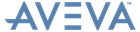Catalogues and Specifications
Reference Manual
Manipulating the Catalogue Database using SPECONMODE : Copying a Specification
where specname identifies the complete SPEC which is to be copied and name1 and name2 define the old and new name parts, respectively, for the individual SPCOM lines throughout the SPEC. In most cases name1 will be the same as specname.