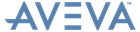Catalogues and Specifications
Reference Manual
Manipulating the Catalogue Database using SPECONMODE : Entering Tabular Data : Selector Answers
To complete the main area of the table, enter the TYPE and NAME, followed by an appropriate answer (value, word etc.) under each column heading, for each SPCOM line in turn. The spacing between the answers is not critical, although interpretation of the SPEC table may be easier if you align the headings and answers in vertical columns, as illustrated in Figure 11:3.: Part of a typical Specification for piping components. Note, however, that the tabulation used when data in input to a SPEC is not retained when that SPEC is subsequently output.
Remember that you can use the * and + characters, defined in Special Characters in SPEC Data, to save repetitive typing when entering the SPEC data from a keyboard.
|
Note:
|
You must take care not to use any of the dimensional units (MM, M, IN, FT, FE, DEGR, DEGC, PASC, KG etc.) in answers which are expected to be words. This applies particularly to the STYPE Selector (see Subtype Selectors: A Special Case). If, for example, a Specification included the adjacent headings PBOR0 STYPE and you entered the answers 25 for the bore and FT for the STYPE, SPECON would interpret this as a bore of 25 feet and would try to assign the next answer or reference pointer to the STYPE.
|