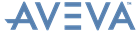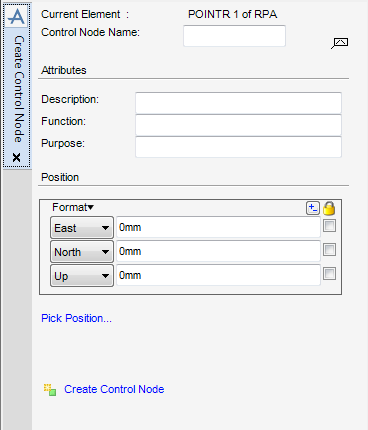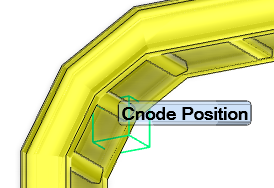Cable Design
User Guide
Create Route Elements : Control Node
Enter a name for the Control Node Name element or the name can be automatically generated using the Autonaming icon to the right of the text box.
To pick a position in the 3D view for the control node, select Pick Position, a prompt to Pick to define position (Snap) Snap: is displayed.