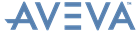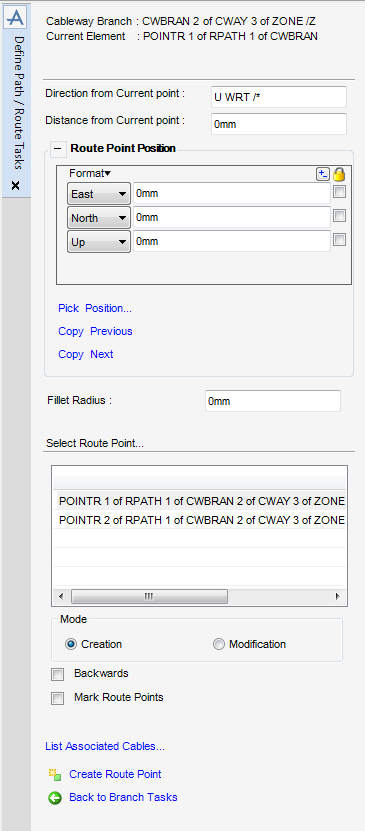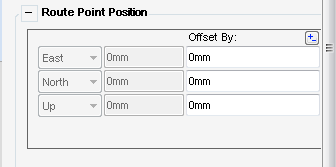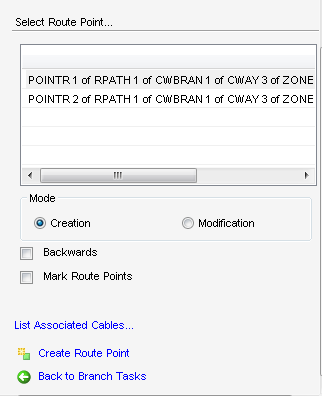Cable Design
User Guide
Cableway Branch : Define the Path/Route
The Define Path / Route Task window can be used as a dual purpose window, which allows the Creation of a new route point or the Modification of an existing route point.
Use to explicitly position a route point by manually entering coordinates, using an offset, by the selection of a position in the 3D view or by copying the position of the previous or next route point.
To pick a position on the cableway branch in the 3D view, select Pick Position, a prompt to Pick to define position (Snap) Snap: is displayed.
To copy the position of the previous route point, select Copy Previous, the position of the previous route point is copied.
To copy the position of the next route point, select Copy Next, the position of the next route point is copied.
Use to reverse the order of route points on the selected cableway branch. The route points are also reversed and displayed in the Select Route Point list. Click to select the Backwards check box.
Use to display route points on the selected cableway branch the 3D view, click to select the Mark Route Points check box.
Use to display associated cables, click List Associated Cables to display the List of Cables window, listing all the associated cables
The new route point is created and displayed in the Model Explorer and displayed in the Select Route Point part of the Define Path / Route Task window.