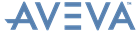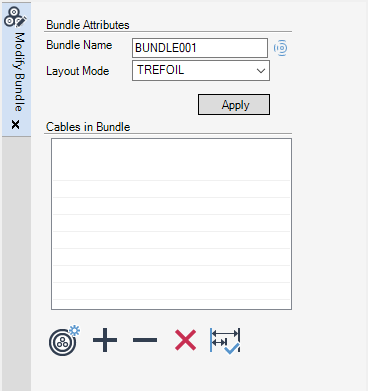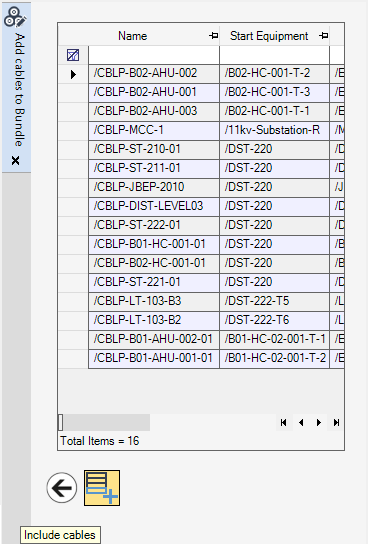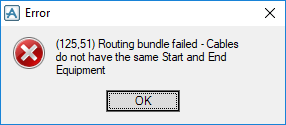Cable Design
User Guide
Bundles : Modify Bundle
Use the functionality available from the Modify Bundle window to create a new cable under the bundle, add a cable to the bundle, remove a cable from the bundle, delete a cable from the bundle and verify the layout.
To modify the Layout Mode of the bundle, select from the list of modes available.
If there are any cables already in the bundle the details are displayed in the Cables in Bundle pane of the Modify Bundle window.
|
Displays the Create Cable window, use to create a new cable to add to the bundle
|
||
|
Displays the Add cables to Bundle window, use to select cable(s) from a list of available cables to add to the bundle. Then click Insert cables to add the selected cable(s) to the bundle.
|
||
|
Use to remove the cable(s) from the bundle, select the cable(s) from the Cables in Bundle pane.
|
||
|
Use to delete the cable(s) from the bundle, select the cable(s) from the Cables in Bundle pane.
|
||