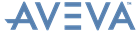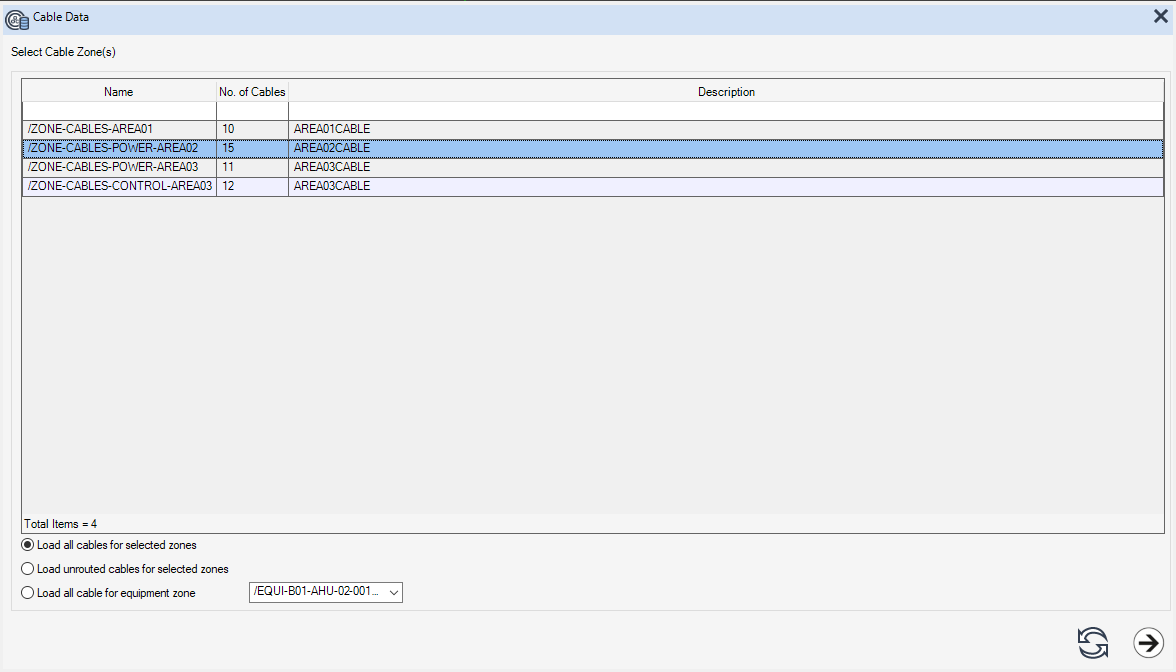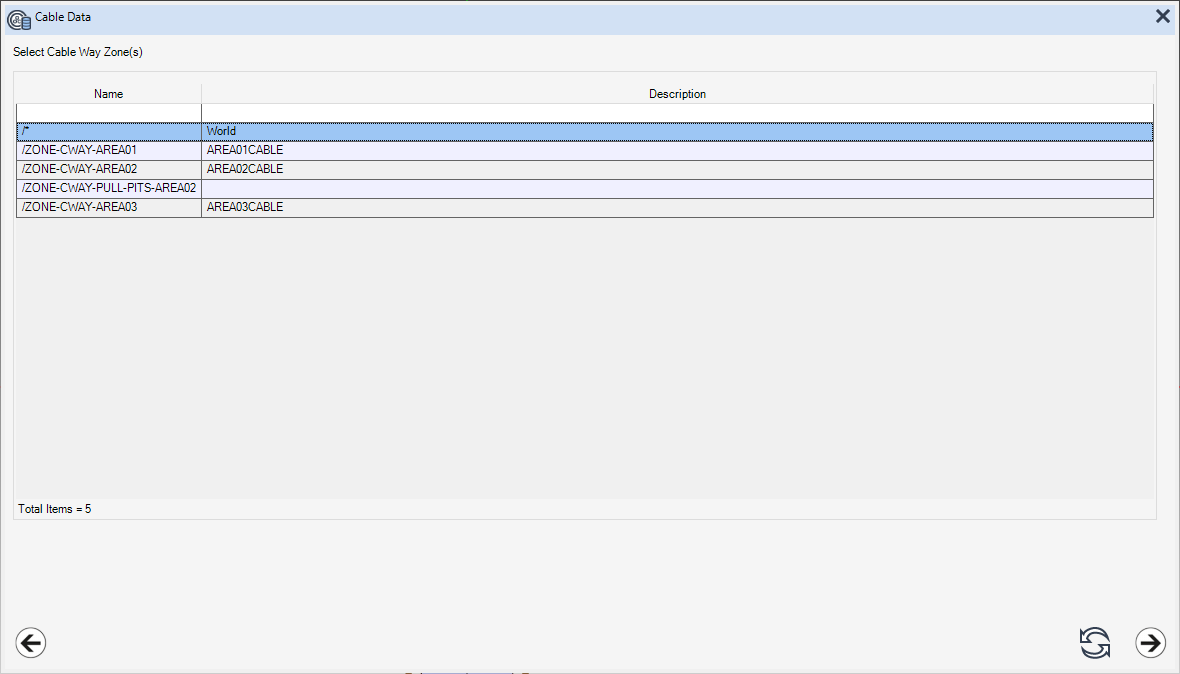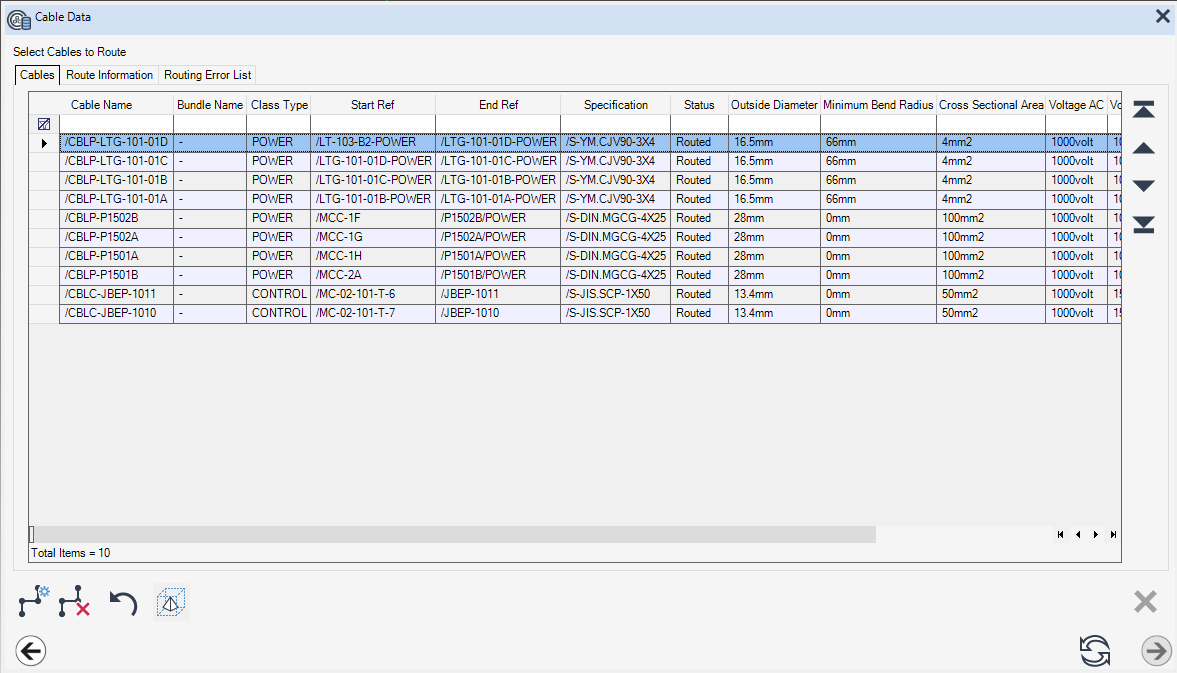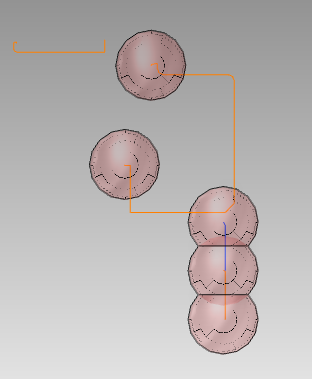Cable Design
User Guide
Cable Data
Select the required cableway zone, then select Next to move to the next window.
The Cable Data window is now populated with cable data, route information and a routing error list, to view click the relevant tab.
Cables (default) - use to view the bundle type, class type, start reference, end reference, specification, outside diameter, minimum bend radius, cross sectional area, voltage AC, voltage DC, current and proximity distance.
|
Move selected cable(s) to the top of the cable list displayed in the Cable Data window.
|
||
|
Move selected cable(s) up the order in the cable list displayed in the Cable Data window.
|
||
|
Move selected cable(s) down the order in the cable list displayed in the Cable Data window.
|
||
|
Move selected cable(s) to the bottom of the cable list displayed in the Cable Data window.
|
Route Information - displays routing information for the selected cable (route element, type and owner).
Routing Error List - displays all the errors which occurred whilst routing.
|
Use to route the selected cable(s) from the Cable Data window.
|
||
|
Use to unroute the selected cable(s) from the Cable Data window.
|
||
|
Undo previous action and refresh the display in the Cable Data window.
|
||