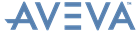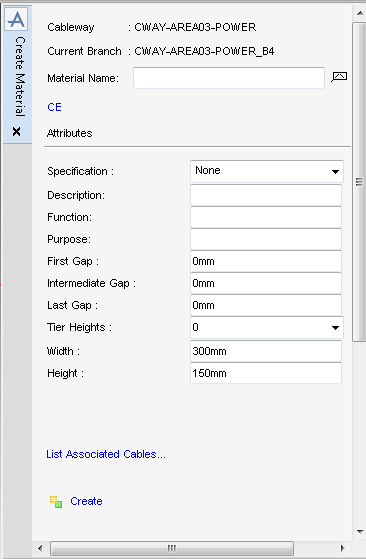Cable Design
User Guide
Create Cableway Material : Material
|
Note:
|
Make sure that the required cableway branch element is selected as the CE in the design hierarchy.
|
Enter a name for the Material Name element or the name can be automatically generated using the Autonaming icon to the right of the text box.
By default the Width and Height are populated with the default cableway width and height. Different width and height dimensions can be entered if required.
Use to display associated cables, click List Associated Cables to display the List of Cables window, listing all the associated cables.
Once created the material element is displayed in the 3D view and the Modify Material window is displayed.