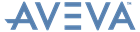Bocad Steel Interface
Bocad Steel Interface : Export/Import : Internal Mapping Files
|
Note:
|
If you change any of the internal mapping files, you must reload the base product's user application from macros. Alternatively you can use the Re-initialise menu option on the main Import and Export forms, you should then resave the binary UI.
|
|
•
|
The first part of this identifier text is either the three-letter name of the project, for example: TST for the TST000 project, or ANY, signifying a companywide table for any project.
|
AVEVA*C:\AVEVA\Plant\AVEVA\maps\xxxx\E3DUni.map
For details of the format of the external mapping files, consult the relevant section in this guide.
Environment variable ‘$nnnn' not understood. - The application cannot determine the meaning of %nnnn% in the mapping file.
|
2.
|
There are two situations for choosing whether a particular steel profile is permitted or not. The situations are Default or Multiple.
The Steel Standards mapping files may be project or company specific. The identification convention used in the first line of the file, by which we identify the file, is similar to that mentioned above for other internal mapping files. It is the second entry on the first line which is critical. In this case, it is composed of two parts. The first part is either the three-letter name of the project, for example: TST, or it is the word ANY signifying that the file is company specific; that is for ANY project. The second part, STD, is compulsory.
The lines are * separated pairs (with no spaces), only the first value of which is used internally. The second value can be for information, as these files will be listed as comments in the exported file. The first value of each entry must be the country code for the profile standards, as recorded in the external Profile mapping files and as suggested in the section discussing the format of the Profile mapping files.
A project-specific mapping file for the TST project might look like:
A company-specific file for ANY project might look like: