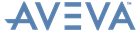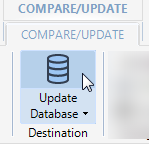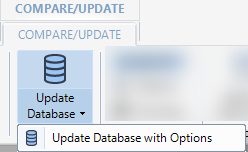Compare/Update
User Guide
Compare and Update Data : Update the Target Database
Click the top of the Update Database segmented button to immediately apply all the accepted changes to the target database, according to the selected configuration and default settings.
Click the bottom of the Update Database segmented button to review the settings and apply all the accepted changes to the target database.
This example shows an update of a schematic database with instrument data from AVEVA Instrumentation. The Update Database dialogue shows the statistics from the compare process and the choices that have been made for accepting changes.
Click UpdateDB to apply these updates. Once the update process has completed, the results summary will be displayed.
The  button next to an element will when clicked display the Select Database Element window for owner selection.
button next to an element will when clicked display the Select Database Element window for owner selection.
|
Note:
|
|
•
|
Update attributes for linked items - only use this if you want that data directly on the target item. Once the item is linked, you can reference that data from the linked source, e.g. from Design, use description of schlnk to get the linked schematic item's description in a report.
|
Click Update to apply these updates.