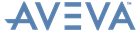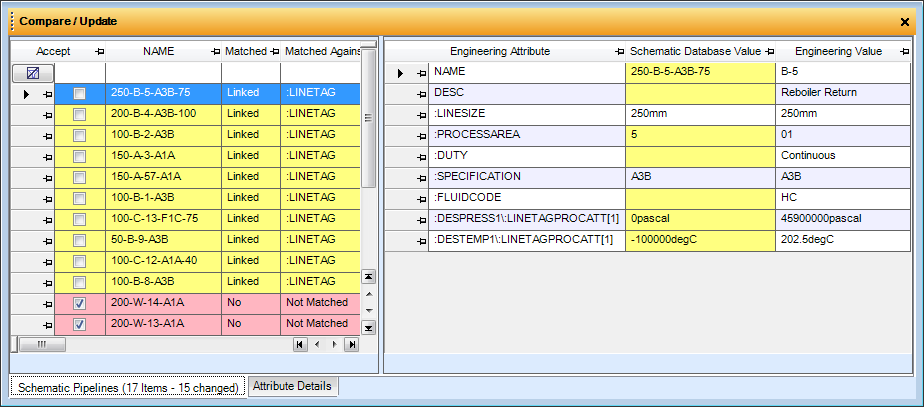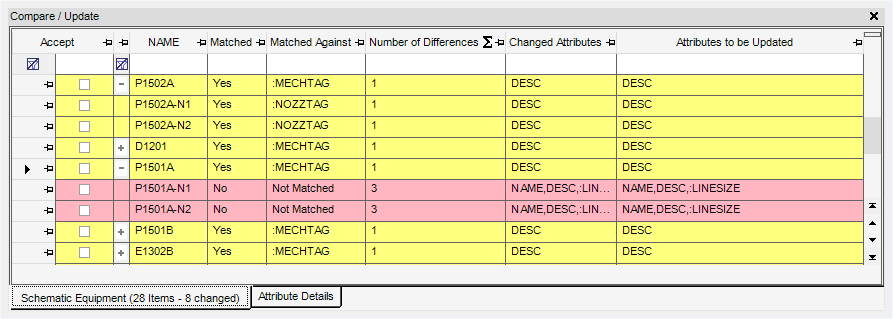Compare/Update
User Guide
Compare and Update Data : Display of Comparison Results
The results of the compare process will be displayed in the grid view. The Elements Tab lists the elements matched against the selected source, along with the number of compared elements that have differences. The example shown below has instruments from AVEVA Instrumentation.
The Attribute Details tab lists the individual attribute differences for selected or all elements in the Elements tab.
|
Note:
|
If the results from AVEVA P&ID are blank refer to Setting up AVEVA P&ID to Connect with PDMS Tags in the AVEVA P&ID User Guide and make sure all the steps have been taken.
|
The mapped attributes for a single element can be displayed by selecting Side-by-Side View in the tab or toolbar. This view lists the target database attributes along with the current values in the source and target databases. The button has options to list All Mapped Attributes or Differences Only.