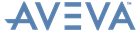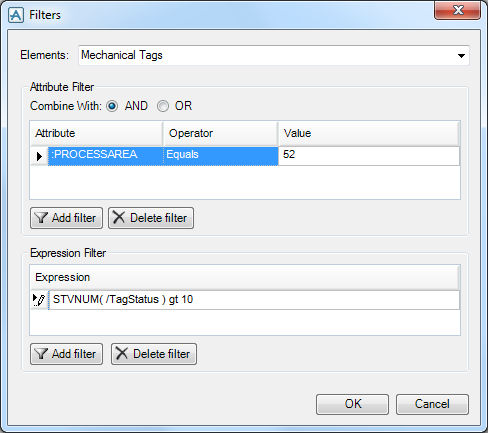Compare/Update
User Guide
Compare and Update Data : Filter
The Filter window controls which elements will be retrieved from source data. Filtering can be used to limit the number of rows displayed in the grid when a large number of matching elements are present in the source data project. To display the Filter window, click Filters on the main toolbar.
Two types of filters can be entered. The first is on attribute values. The second is on the evaluation of a PML expression. Click the appropriate Add Filter to add a row.
|
Note:
|
Multiple filters will be joined with AND when generating the query.
|
Click OK to save the filter.
To delete a filter, select the row and click Delete Filter.
To re-read the data from source data and repeat the compare process, click Refresh in the toolbar.