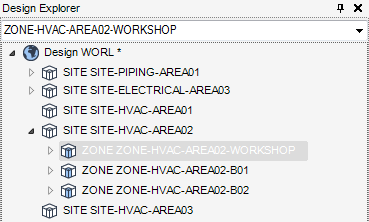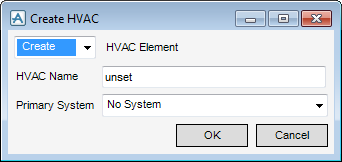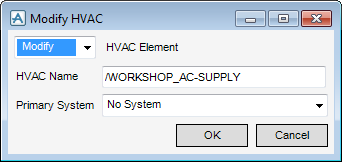HVAC
User Guide
HVAC System Element
Referring to the HVAC Hierarchy, the first task that the user should perform using the HVAC Window is to create an HVAC System Element in the Design database.
Before creating an HVAC System Element the correct Database elements should already be present in the Model Explorer, i.e. a World, Site and Zone should exist. Refer to Site for further information.
Using the HVAC Window, select HVAC/Branches in the Categories drop-down list and then select HVAC System Element in the Available Type drop-down list to display the Create HVAC window:
The Create HVAC window is a dual purpose window, which allows the user to either Create a new HVAC System element (by default) or Modify the name of an existing HVAC System element.
|
Allows the user to input the primary system to which it belongs. The window displays the default option No System plus descriptions of all the Systems with the purpose of HVAC.
|
|
|
Click OK to create the HVAC system element in the Design Database and close the Create HVAC window. The user will be returned to the HVAC Window.
|
|
To modify an existing HVAC System element first select an existing HVAC System element in the Model Explorer.
Using the HVAC Window select HVAC/Branches in the Categories drop-down list and then select HVAC System Element in the Available Type drop-down list to display the Create HVAC window.
The window title changes to Modify HVAC and is populated with the name of the currently selected HVAC System element.
The user can now type in a new HVAC Name for the HVAC element and then click OK to commit the change.