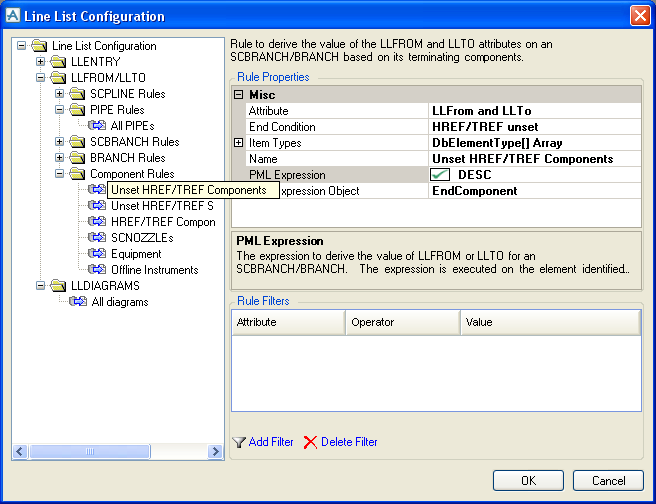Schematic Model Manager
User Guide
Line List Configuration : LLFROM/LLTO Configuration : Create LLFROM/TO Component Rules
In the Attribute field, select whether the rule will define the From text, the To text or both. Select from the following:
|
•
|
|
•
|
In the End Condition field, select which end conditions the rule will apply to (i.e. the rule will only apply to SCBRANCHs with the selected end condition). Select from the following:
|
•
|
Any - rule applies to all SCBRANCHs or BRANCHs regardless of whether the HREF or TREF attributes of those SCBRANCHs or BRANCHs has been set.
|
|
•
|
Valid HREF/TREF - rule only applies to SCBRANCHs or BRANCHs with the HTEF or TREF attributes set.
|
|
•
|
HREF/TREF unset - rule only applies to SCBRANCHs or BRANCHs with the HTEF or TREF attribute not set.
|
In the Item Types field, select which category of component, i.e. the SCTYPEs or TYPE, to which the rule applies. For example, SCFITTING. The TYPE selected will determine whether the rule is applied to a Schematic or Design element.
To select the SCTYPEs, click the ... option at the end of the field. The Select Values dialog is then displayed. For details of this dialog, refer to Create Attribute Mapping Groups.
The selected SCTYPEs and TYPEs are listed below the Item Types field.
Enter the name of the rule in the Name field.
In the PML Expression field, enter a PML expression which will generate the SCBRANCH or BRANCH From/To text.
This expression is applied either to the branch or the end component, as specified in the PML Expression Object field. Select either SCBRANCH, BRANCH or EndComponent.