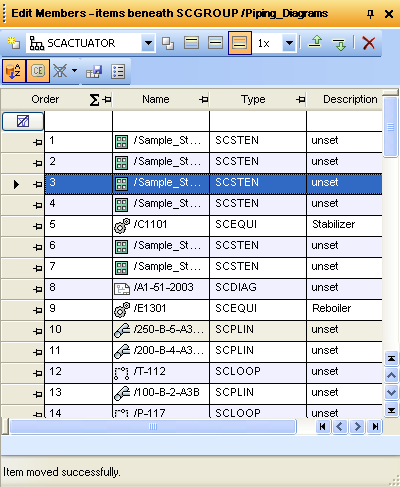Schematic Model Manager
User Guide
Create and Edit Elements : Configuring the Grid : Add Database Order Column
Using the  arrows the user can change the database order of selected elements. To change an order position, click to highlight the element and then click either Move Selection Up
arrows the user can change the database order of selected elements. To change an order position, click to highlight the element and then click either Move Selection Up  or Move Selection Down
or Move Selection Down  .
.