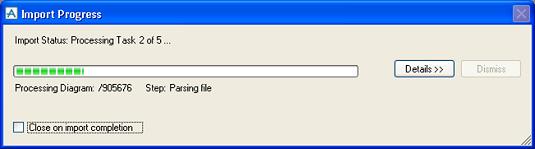Schematic Model Manager
User Guide
Import Diagrams : Import Progress Dialog
The Import Progress dialog is displayed when diagrams are imported using any of the facilities on the File menu.
If the dialog is to be closed automatically when the import is complete, check the Close on import completion checkbox.