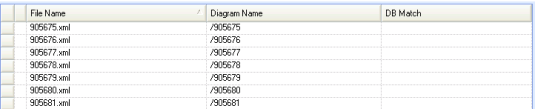Schematic Model Manager
User Guide
The list section also includes a DB Match field. The DB Match fields display the diagram name of the diagrams in the database that the listed diagrams will update when the import takes place.
The Select Diagram dialog is then displayed:
The selected diagram name is then displayed in the DB Match field for the diagram.