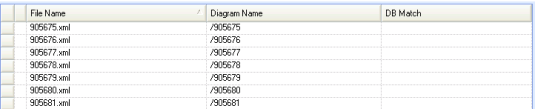Schematic Model Manager
User Guide
The Open dialog is then displayed:
Browse for and select the XML file or files of the diagrams to add to the Diagram Set, and click Open. The default import file location is specified on the File Locations tab of the User Options dialog (refer to Set Default Import Location).