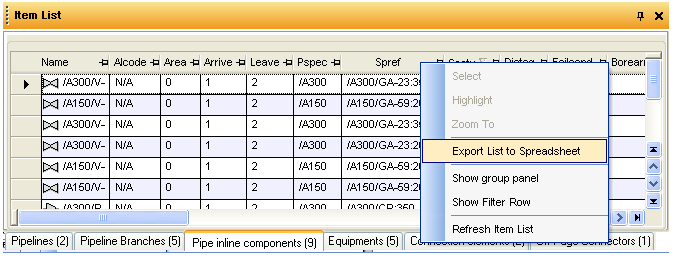Diagrams
User Guide
The Item List includes a facility for exporting data to a spreadsheet file. By right clicking on the table and selecting Export to SpreadSheet the contents of the currently selected tab will be exported to an .XLS file. The file can be saved in a location selected by the user through a standard Project Tab > Save As dialog. For more information refer to the Design Common Functionality User Guide.