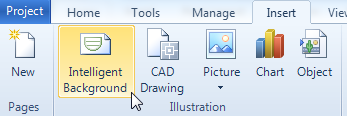Diagrams
User Guide
The Intelligent Background Page feature allows the import of drafting drawings as a background page. To achieve this open the Visio drawing and choose the Insert Tab > Illustration> Intelligent Background command.
When importing a view from Marine Drafting the basic position of the view can be chosen in the Import Options dialog. There are three possibilities:
|
•
|
|
•
|
|
•
|
After import, the view shape position is locked for modifications. Each imported view gets an extra right-click menu option called Lock. By default this is checked so the view cannot be moved. By unchecking it, the view can be flipped, moved, rotated and scaled.