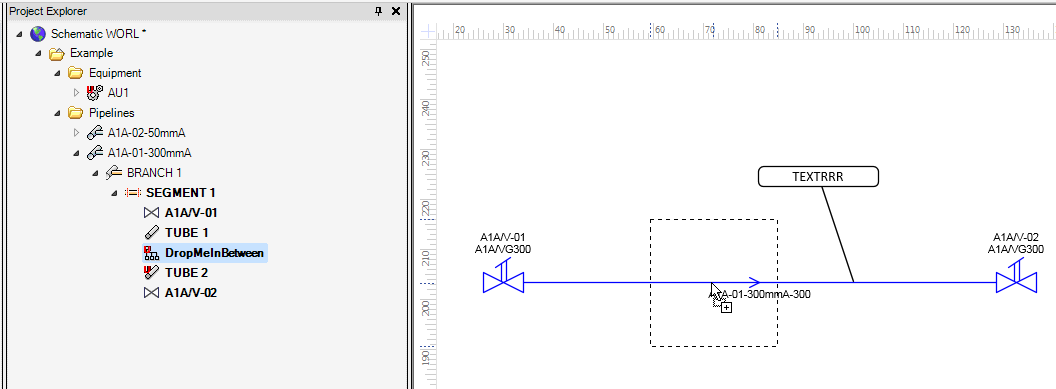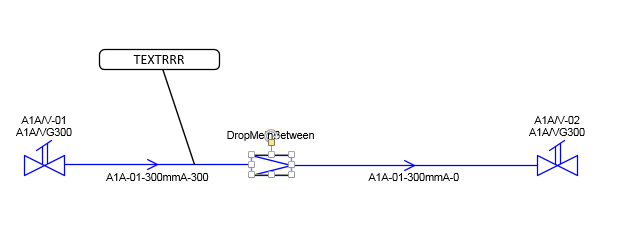Diagrams
User Guide
Diagrams : Working with Diagrams : Unassigned Items : Drop from Flexible Explorer : Missing Elements
It is possible to update existing data for elements that have been created outside the Diagrams environment. In the examples below valve1, tube1 and valve2 are created. Since then the database structure has been changed. A new valve and tube were added between valve1 and valve2. To update the drawing just drop the missing element on tube1, much like a normal split in diagrams, and the new tube will be automatically created and the valve will be placed in the proper position.