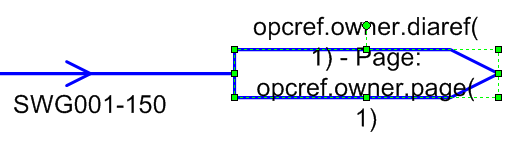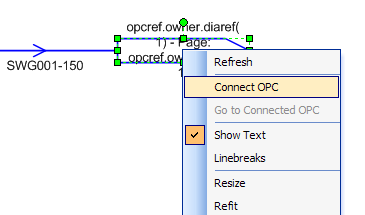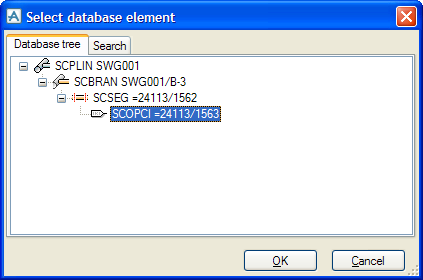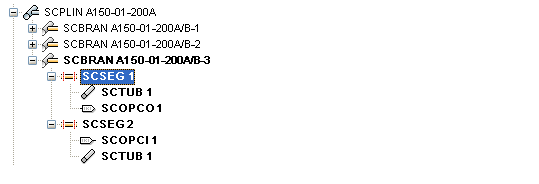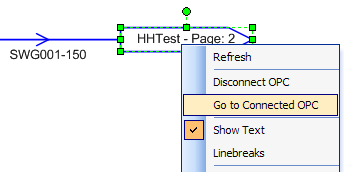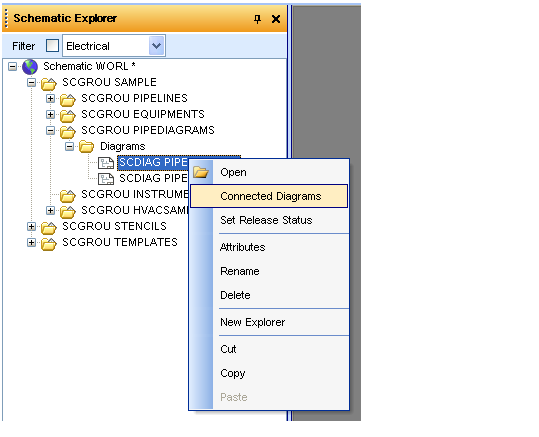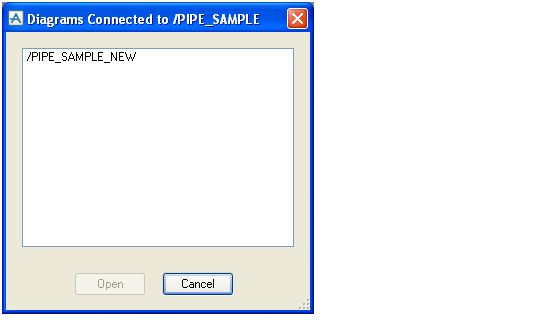Diagrams
User Guide
Diagrams : Working with Diagrams : Off-page Connectors
An outgoing OPC can be connected to an incoming (or vice versa) using the Connect OPC command in the shape right-click menu.
This command will bring up a Selection dialogue (Standard DB Browse Dialogue) where all unconnected OPCs of the opposite kind will be listed.
The shape text shown in the OPC can be controlled by the Attribute Presentation Notation. Refer to Attribute Presentation Notation in Chapter Appendices for further information. It is for example possible to show the name of the drawing and the page of the OPC that the current one is connected to by using the following format: [opcref.owner.diaref(1)] - Page: [opcref.owner.page(1)].
It is possible to navigate between connected OPCs by using the Go to Connected OPC command available on the right click menu.
The OPC connections can also be listed and navigated on a diagram level. By right clicking on a Diagram Element in the database explorer and choosing the Connected Diagrams command, all diagrams connected to the current one will be listed.