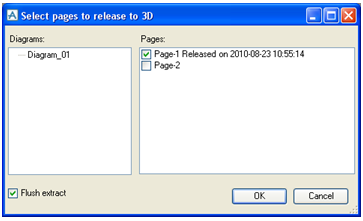Diagrams
User Guide
Diagrams : Working with Diagrams : File Handling : Save Work and SVG Creation : Release Diagram to 3D Button
Click the Home Tab > Object > Release button and select the pages for releasing items to 3D.
|
Note:
|
If you are working with extracts, then the Flush extract checkbox will be active. By checking it, all data that were released on the selected pages will be flushed to the master database.