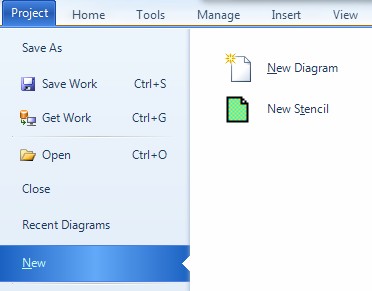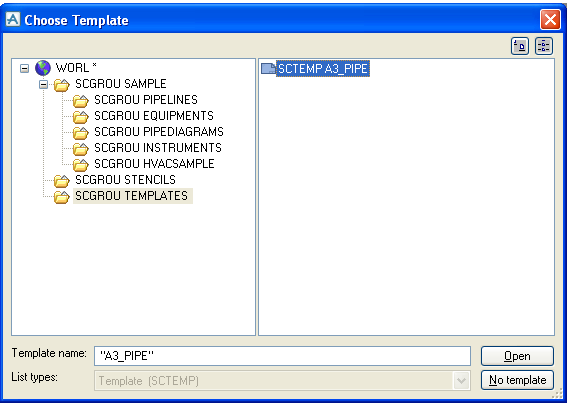Diagrams
User Guide
New diagrams, templates and stencils can be created through the New Diagram and New Stencil commands in the Project > New menu.
If desired, a template for a new diagram can be chosen from the database. If no template should be used, then click the No template button.
To make sure there is integrity between data on the drawing and its database representation, when a new diagram is created (from a template or not) it should be saved to the database. For that reason the user is immediately prompted for a name and database location for the new document via the standard Save Diagram As dialogue as seen below:
There is a possibility to create a new drawing without saving it to the database. This is done by clicking the Cancel button as it states in the dialogue title bar. However, then the document is considered read-only and any database related changes to its content are not allowed.
|
Note:
|
The same occurs when an external drawing is imported using Project > Import and Export > Import > Drawing. The imported drawing should be either saved to the database or be opened in read-only mode.
|