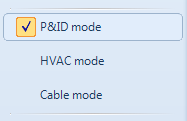Diagrams
User Guide
Diagrams : Working with Diagrams : Application Modes
The selected mode will affect some of the available commands. Each mode has its own group in the Home Tab (P&ID, HVAC, Cable) and is only available when that mode is selected.
|
Figure 4:22.
|