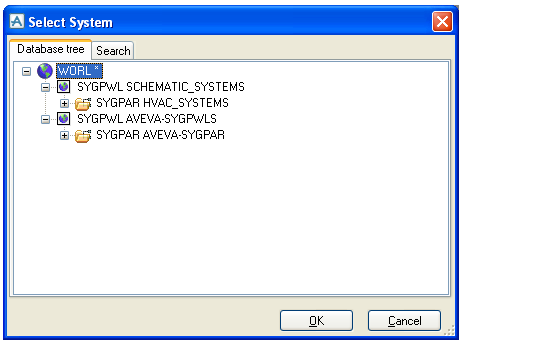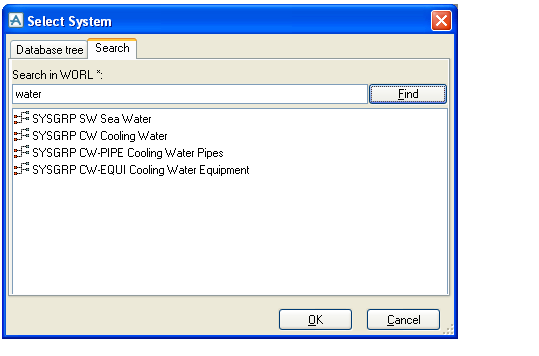Diagrams
User Guide
A standard dialogue is used for several tasks where a DB reference is to be set. The dialogue enables the user to navigate the relevant parts of the database hierarchy as well as search for items by a text search. When the OK button is clicked, the reference to the selected item will be returned to the UI component from which the dialogue was called.
In the Database Tree tab only relevant parts of the database for the current context is shown. In case the user is supposed to select a certain kind of element, only this kind of element together with necessary hierarchy elements will be shown.
Using the Search tab, it is possible to make a text search in the database.
In case the user has selected a hierarchy node in the Database Tree tab, the search will be limited within that part of the hierarchy. The current search scope can be seen after the Search in label above the text criteria field.