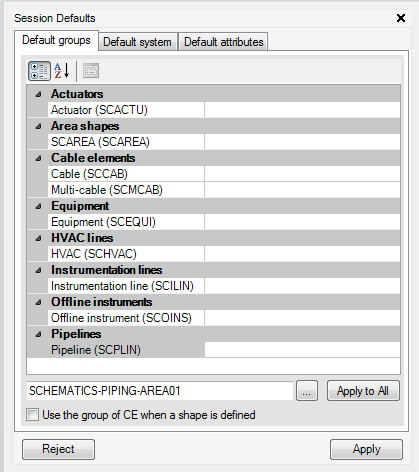Diagrams
User Guide
|
Shows the latest message in the Message Log. By clicking on this panel, the Message Log window will be shown (refer to the section Message Log for more information).
|
|
|
Default System - Shows the current Default System. When new items, that can be part of the System hierarchy, are created they will be created under the current Default System. The current Default System can be changed by clicking on this panel, this will bring up the Standard DB Browse Dialogue.
Default Groups - This panel shows the current setting for Default groups. This can be either Individual per type or Get from CE. The Default Groups setting determines at which position in the main hierarchy (schematic groups) that new items will be created. By clicking on the panel, the Default Groups dialogue will be shown (see below). In the Default Groups dialogue, the default group can be set up for each type of item. In case UDETs are being used, separate settings can be applied for each UDET type.
In case the Get Default Group from CE checkbox is checked, new elements will instead be created under the Schematic Group which is found in the CE path.
Default Attributes - This panel shows the number of currently used default attributes.
|
|
Zoom To Page- this button zooms out the view to the whole page of an active drawing.
Pan & Zoom - toggles the Pan & Zoom window.
Zoom Level - Shows the current zoom value.
Zoom Out/Zoom In - Zooms the view to the next available zoom threshold.
Zoom Slider - allows to quickly change zoom by any value.
|