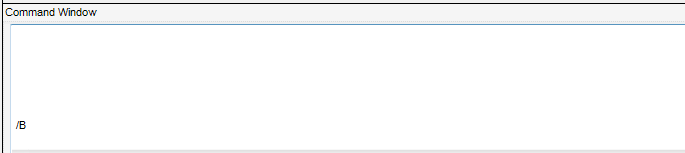Diagrams
User Guide
By selecting the View Tab > Reference > Command Window command in the main application menu, the Command Window can be displayed. In the Command Window you can type in standard PDMS commands for listing and manipulating data, executing PML functions etc. For more information, please refer to the Data Management and Data Base / Database Management Reference Manual.
|
•
|
If changing modules by issuing the OutfittingPDMS or similar commands, the Diagrams exit handling will be bypassed, so settings and data will not be properly saved.
|
|
•
|
By using the Savework command, the diagram document might not be saved if the user subsequently clicks Cancel in the following dialogue.
|