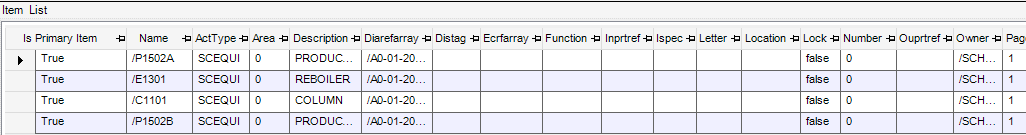Diagrams
User Guide
The Item List contains lists of the items on the current page of the diagram drawing. These are arranged on different tabs according to their type. The Item List can be shown by using the View Tab > Attributes > Item List command in the main menu.
|
Note:
|
When drawings with many items are being worked on, the automatic synchronization between the drawing and the Item List might lead to a noticeable delay in some situations, depending on the computer performance rating. In case this happens, the automatic updating can be turned off by setting the System configuration > Item List > Automatic updating default setting in Diagrams Options to False. Then the Item List can be refreshed manually by using the Refresh command on the right click menu.
|
When items are selected in the drawing, they will also be selected in the Item List and vice versa. This behaviour can be turned off by setting the Connect Item List with Drawing default option to False.
In the Pipe inline components and HVAC inline components tabs, Tube and Duct elements are by default not shown in the list. It is however possible to turn on the display of Tubes/Ducts by changing the System configuration > Item List > Tube/Duct visible default setting in Diagrams Options to True.
The Item List is using the AVEVA Grid Control which provides a number of filtering, sorting and grouping functions. For more information about the AVEVA Grid Control, refer to Getting started With Plant / Marine documentation. The presentation of attributes in the Item List is configurable by the Attribute Presentation tab in the Project Tab > Options > Diagrams Options dialogue. Please refer to Attribute Presentation in Chapter Getting Started for further information.
Attribute data can be edited in the Item List as well as in the Shape Data Window (refer to section Shape Data Window).
The Item List features a right click menu that contains the same item specific commands as in the Schematic Explorer as well as some presentation options such as Show Filter Line, Show Group Panel etc.
The Item List also includes an Export to spreadsheet feature. This is further described under section Export.