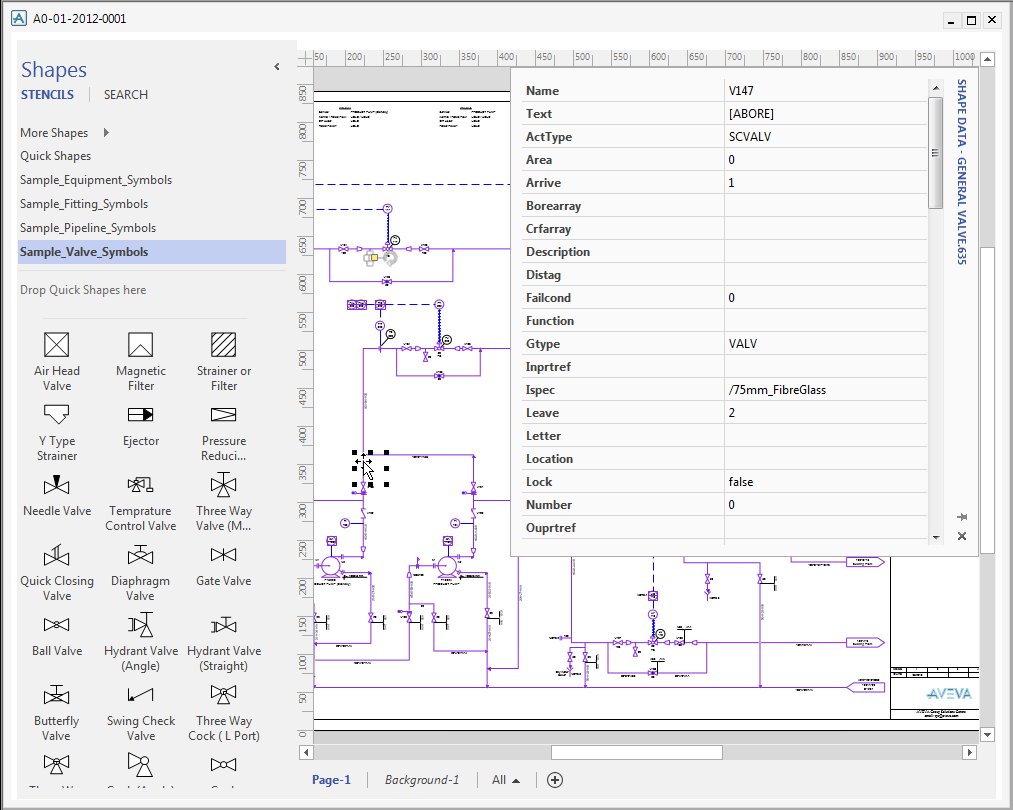Diagrams
User Guide
The MS Visio sub-window contains the diagram drawing canvas and provides access to stencils as well as attributes through the Shape Data window.
|
•
|
Shape attributes are available through the Shape Data window (see below).
|
|
•
|
When an item is selected in the explorer, it will however not be selected in the drawing automatically. In case the user wants to select it, there is a Select in Drawing command on the right click menu in the explorer.
|
|
•
|
Navigation such as Scrolling, Panning, Zooming in the drawing window can be achieved through standard Visio functions such as Ctrl+Shift+Click on left and right mouse buttons. See table below.
|
|
•
|
|
•
|
Please refer to the MS Visio documentation for further information about the drawing window.
|