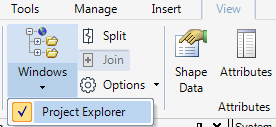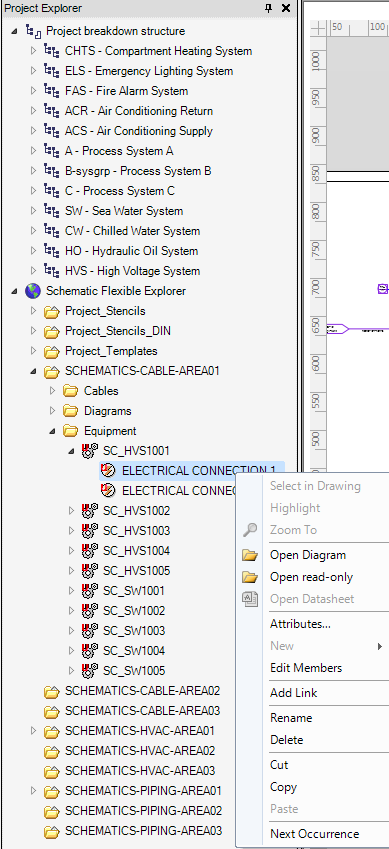Diagrams
User Guide
The PBS (Project Breakdown Structure) Explorer allows presenting database content depending on user needs. It is accessible in the View ribbon tab in the Windows group:
The data can be shown as one or more user-defined structures. Each structure is shown in the explorer as a hierarchy starting from separate root node and can show database items organized according to their belonging to system, class, etc., depending on definition in Lexicon (for more information please refer to Project Breakdown Structure chapter in Lexicon User Guide).