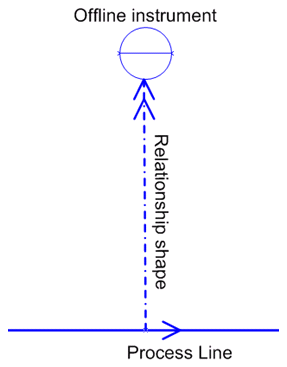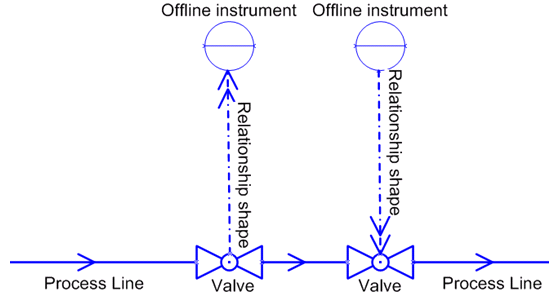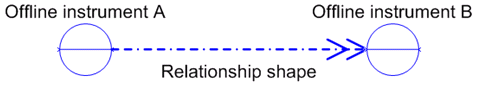Diagrams
User Guide
Diagrams : Piping & Instrumentation Diagrams (P&IDs) : Instrumentation : Instrument Relationship Shape
As mentioned earlier, Instrument Relationship Shape does not represent any database element but it can display information from a database element that is associated with its start. It has a little support for SCIRTY because it is representing a connection. This connection type can be set using the Shape Data window. If the Text property is filled in, the Instrument Relationship Shape displays connection type value on drawing using SCIRTY attribute without index. The system will automatically find the correct one.
The result in the Database will be the same. The only one exception is connections between Offline instruments and Actuators. Because both elements have SCIREF attributes, the system will set SCIREF on the element that has the connected relationship shape starting part. In the below example Offline instrument A will point to Offline instrument B. (SCIREF of Offline instrument will refer to Offline instrument B)