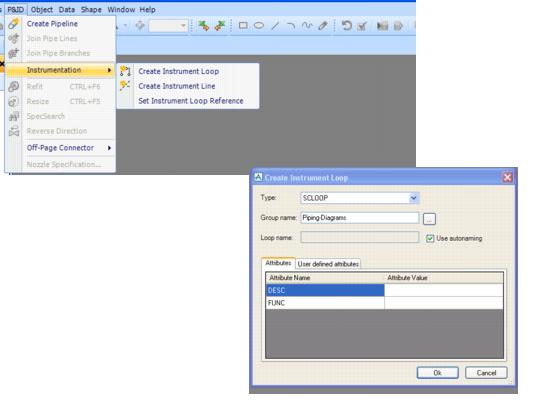Diagrams
User Guide
|
Figure 5:10.
|
All elements that are members of a schematic loop can be easily found and selected on the drawing. You can use one of the options from the context menu, Select in Drawing, Highlight or Zoom to. A typical loop is presented below:
|
Figure 5:11.
|
|
Figure 5:12.
|
An existing Instrument Loop can be modified by the Instrument Loop Properties dialog. It is available in the context menu after right-clicking the Instrument Loop element in the Schematic Explorer.
|
Figure 5:13.
|