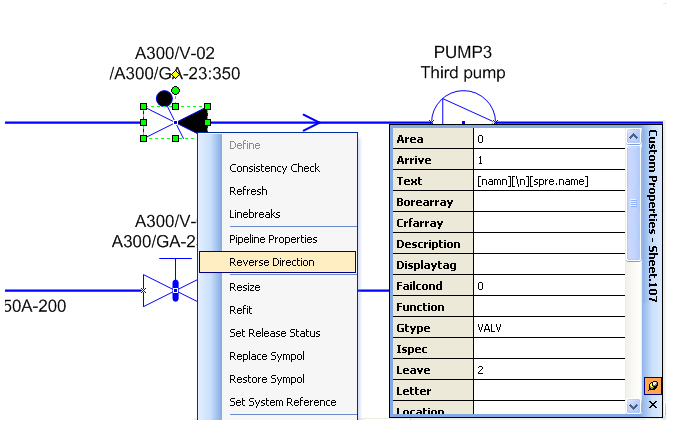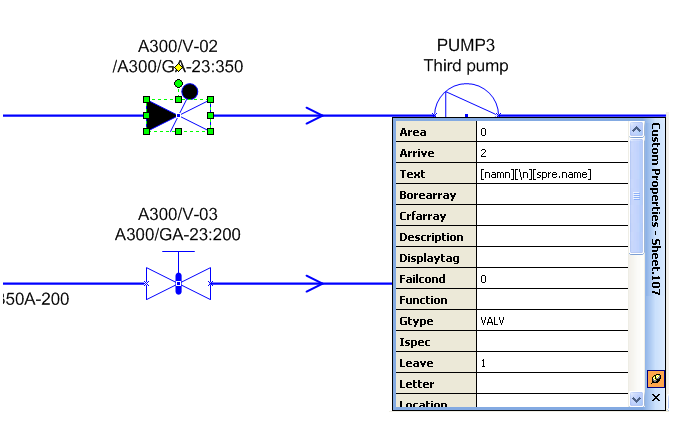Diagrams
User Guide
Diagrams : Piping & Instrumentation Diagrams (P&IDs) : Reverse Direction
By using the Reverse Direction command, the direction of valves and fittings can be changed.
Before Reverse Direction is performed, Arrive is 1 and Leave is 2. The Reverse Direction command is available on the shape right-click menu.
After Reverse Direction has been performed, the symbol has been reversed and Arrive and Leave have been exchanged.
|
Note:
|
Reverse Direction only works on valves and fittings, which are Visio 2D shapes. In case the user wants to reverse the direction of a tube segment, which is a Visio connector, the standard Visio Reverse Ends command can be used. This command can be found under Shape Tab > Format > Orientation. An important difference between these commands is that Reverse Ends changes the flow direction, while Reverse Direction does not.
|