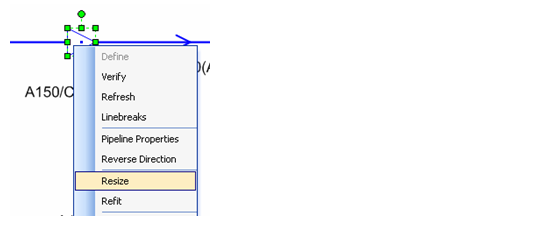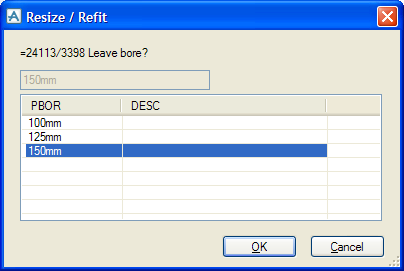Diagrams
User Guide
Diagrams : Piping & Instrumentation Diagrams (P&IDs) : Online Dimensioning and Specification Search : Resize
In case the user would like to change the leave bore or branching bore on an existing shape, the Resize command can be used. The Resize command is available on the Shape Contextual Tab as well as on the shape right-click menu. Whether the result of the Resize operation should be propagated or not is controlled by the various propagation default settings.
In case specification search is used, the Bore size dialogue will contain a dropdown list where valid boresizes can be selected. In case the user will key in a bore size, this will automatically be rounded off to the nearest valid bore size.
There are cases when the resize will not provide any result from the spec search, such as when an equal Tee is resized to be un-equal. The Diagrams application then provides a fallback in form of a new spec search which will hopefully find a matching SPCO of the un-equal type. In case this happens, it will be visible to the user in the way that the Bore question dialogue will appear twice.