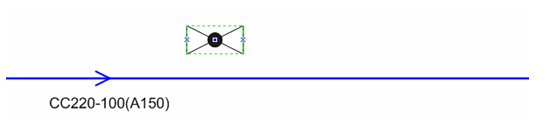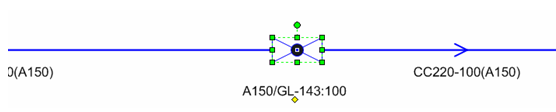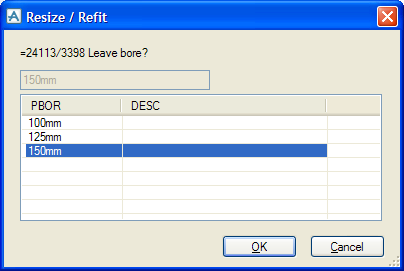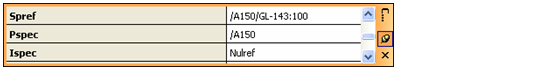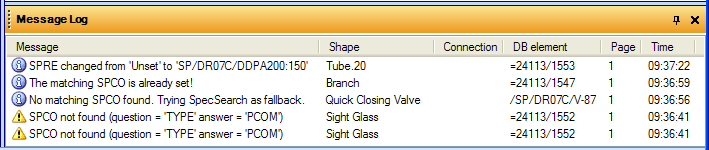Diagrams
User Guide
Diagrams : Piping & Instrumentation Diagrams (P&IDs) : Online Dimensioning and Specification Search : Dimensioning with Automatic Spec Search
To use the automatic spec search, the Spec Search > Use Specification default setting must be set to True.
A default pipe specification for a pipeline can be set up in the Create Pipeline dialogue when the pipeline is created.
The pipe specification works as a default value that is propagated to subordinate elements such as branches and inline parts as these are created within the pipeline. It is possible to subsequently change the specification reference for an individual fitting through the Shape Data window or Item List.
When inline parts such as valves, reducers etc. are dropped into a branch, the bore will be picked up from the upstream component and a specification search will be performed, provided that the Autoselect on Define default setting is set to True in Diagrams Options.
|
Figure 5:8.
|
The Bore-question dialogue will present a dropdown list of valid boresizes picked up from the specification. In case a user will type in a bore size that does not match any of these, the application will round it up to the next defined bore size.
The progress of the spec search is also presented in the Message Log window (refer to Message Log in Chapter Working with Diagrams). Successful spec search operations are logged as informational messages, while unsuccessful ones are logged as warnings.
|
Note:
|
When the automatic spec search is enabled, it is not possible to manually set catalogue references for the inline parts using the Catalogue Search function (please refer to Catalogue Search in Chapter Working with Diagrams).
|