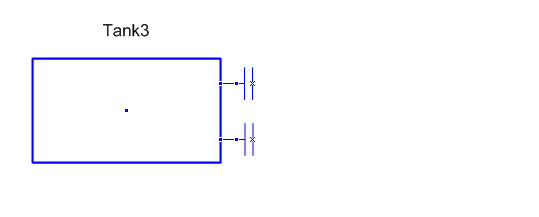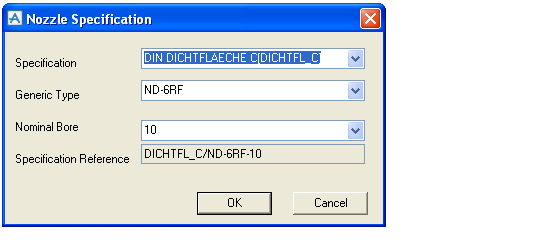Diagrams
User Guide
Diagrams : Piping & Instrumentation Diagrams (P&IDs) : Using Nozzles
The nozzle specification can be set by right-clicking on the nozzle shape and selecting the Nozzle Specification command. This will bring up the Nozzle Specification dialogue.
In the Nozzle Specification dialogue, the Specification, Generic Type and Nominal bore can be selected, and this will result in a specification reference. When the OK button is clicked, the specification reference will be updated in the CATREF attribute of the nozzle.