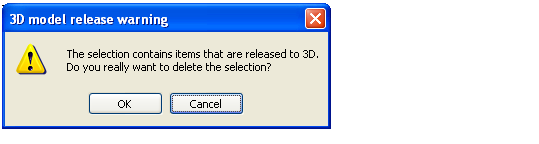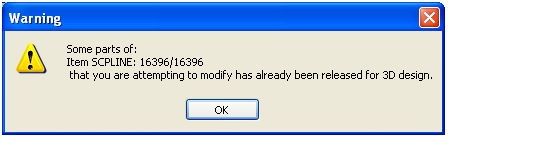Diagrams
User Guide
The dialog above will be shown when an item which is released but not linked is modified. If the user clicks OK, the modification will be applied to the item and the release status will be reset. If the user wants to release the item to 3D again, he/she will have to use the Set Release Status function again. If the Cancel button is clicked, any changes will be undone.
If the user tries to delete one or more items that are released but not linked, the dialogue above will be shown. If the user clicks OK, the item(s) will be deleted, otherwise the user should click Cancel.
Also if the user opens the Pipeline Properties / HVACline Properties dialogues, a warning will be issued.