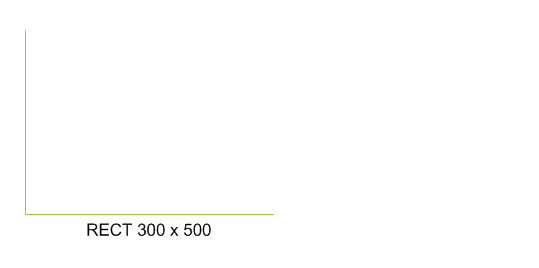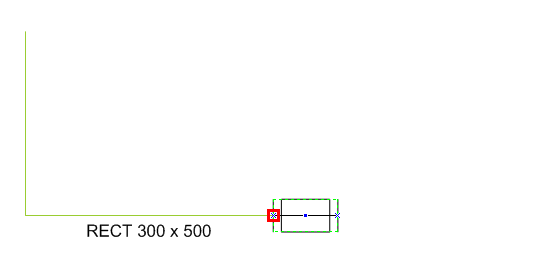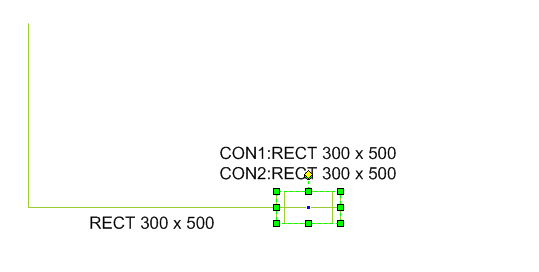Diagrams
User Guide
Diagrams : HVAC Diagrams : Dimensioning
The behaviour of the dimensioning during the creation of HVAC diagrams can be controlled through a number of default settings that can be found under General options > HVAC Dimensioning: