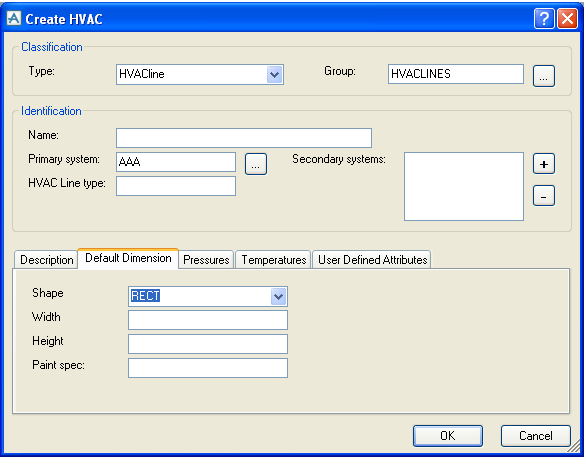Diagrams
User Guide
Diagrams : HVAC Diagrams : Creating HVAC Lines
HVAC lines can be created by using the Home Tab > HVAC > Create HVAC Line command.
This dialogue is similar to the Create Pipeline dialogue, the most significant difference is in the Default Dimension tab. In this tab the Shape setting is available as well as Width and Height for using with the rectangular and oval shapes. For the circular shape, only the Width is available, which then represents the diameter.