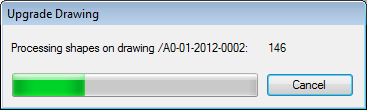Diagrams
User Guide
Diagrams : Getting Started : Upgrading Drawings to Latest Diagrams Version
After a drawing is opened it is possible to force updating all shapes by calling Admin Tab > Upgrade > Upgrade Drawing. The function will traverse the shapes on the current drawing and upgrade the ones created in previous versions of the Diagrams application. The command will also recognize Tribon M3 shapes and upgrade them as well. The shapes that have a format that is not recognized will be ignored. Please note that the command Upgrade Drawing will update the shapes' formats only and will not create or delete any links between shapes and database elements.
However, the shapes upgraded before Cancel was clicked are not restored. If it is required to keep shapes in their original versions, the drawing should be closed without saving.