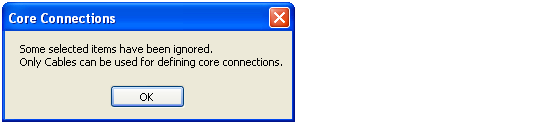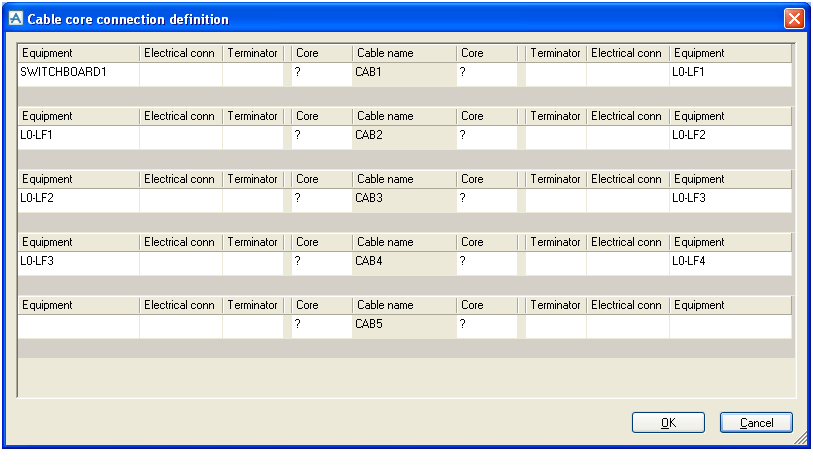Diagrams
User Guide
Diagrams : Cable Diagrams : Core Connections Definition Dialogue
By first selecting one or more cables, and then issuing the Home Tab > Cable Cores > Define command, the core connections can be defined. In case other items than cables have been selected, these will be ignored.
|
Note:
|
To select all cables in a drawing or cables according to a certain criteria, the Selection Toolbar can be used (refer to Find in Drawing Toolbar in Chapter Working with Diagrams.
|
The Define Core Connections dialogue will contain one section for each cable. In the middle is the cable with its cores and to the left and right are the connected equipment items.